Date picker
Color
Inputs come in two different colors. The default input color is $field-01 and
is used on $ui-background and $ui-02 page backgrounds. The light version
input color is $field-02 and is used on $ui-01 page backgrounds.
Date input
| Class | Property | Color token |
|---|---|---|
.bx--label | text color | $text-02 |
.bx--date-picker__input | background-color | $field-01 |
.bx--date-picker__input .bx--text-input--light | background-color | $field-02 |
.bx--date-picker__input | border-bottom | $ui-04 |
.bx--date-picker__input | text color | $text-01 |
:placeholder | text color | $text-03 |
.bx--date-picker__icon | color | $icon-01 |
Interactive states
| Class | Property | Color token |
|---|---|---|
input:focus | border | $focus |
input[data-invalid] | border-bottom | $support-01 |
.bx--form-requirement | text color | $support-01 |
input[data-invalid]:focus | border-bottom | $support-01 |
.bx--label:disabled | text color | $disabled-02 |
input:disabled | background-color | $disabled-01 |
input:disabled | text color | $disabled-02 |
icon:disabled | color | $disabled-02 |
Active: Placeholder text should remain when the user clicks into the text input and gets a cursor. Once the user starts typing the hint text is replaced with the user input text.
Error: Error messages appear below the input field and are always present while invalid.
Disabled: Disabled state should have a .not-allowed cursor on hover.
Calendar menu
| Class | Property | Color token |
|---|---|---|
calendar | background-color | $ui-01 |
calendar | box-shadow | 0 12px 24px 0 rgba(0, 0, 0, 0.1) |
today | background-color | $interactive-01 |
day | text color | $text-01 |
day.selected | text color | $text-04 |
day.selected | background-color | $interactive-01 |
day.inRange | text color | $interactive-01 |
day.endRange | border | $interactive-01 |
day.nextMonthDay | text color | $text-02 |
day:focus | border | $focus |
day:hover | background-color | $hover-ui |
day:disabled | text color | $text-02 |
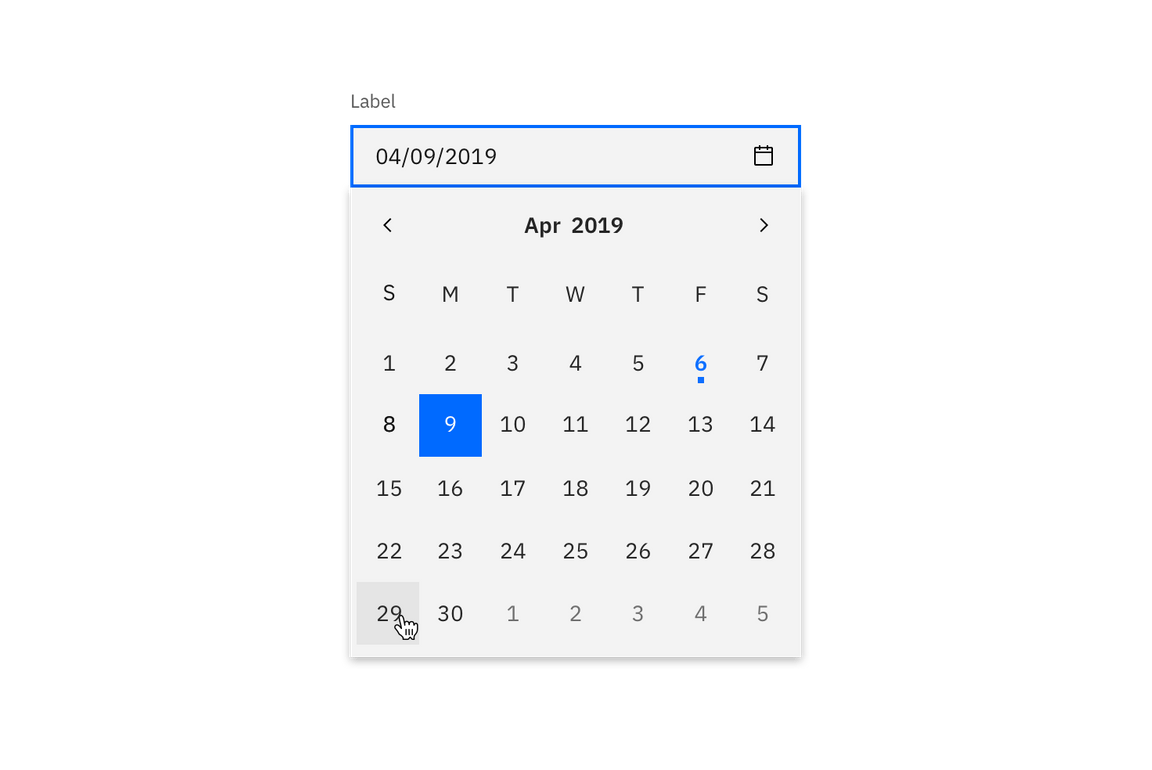
Date picker example using both $field-02 (top) and $field-01 (bottom)
Typography
Labels should be set in sentence case, with only the first word in a phrase and any proper nouns capitalized, and no more than three words.
| Class | Font-size | Font-weight | Type token |
|---|---|---|---|
.bx--label | 14 / 0.875 | Regular / 400 | $label-01 |
.bx--date-picker__input | 14 / 0.875 | Regular / 400 | $code-02 |
.bx--form-requirement | 12 / 0.75 | Regular / 400 | $label-01 |
Structure
Simple date input
| Class | Property | px / rem | Spacing token |
|---|---|---|---|
.bx--label | padding-bottom | 8 / 0.5 | $spacing-03 |
.bx--date-picker__input | height | 40 / 2.5 | – |
.bx--date-picker__input | border-bottom | 1px | - |
.bx--date-picker__input | padding-left, padding-right | 16 / 1 | $spacing-05 |
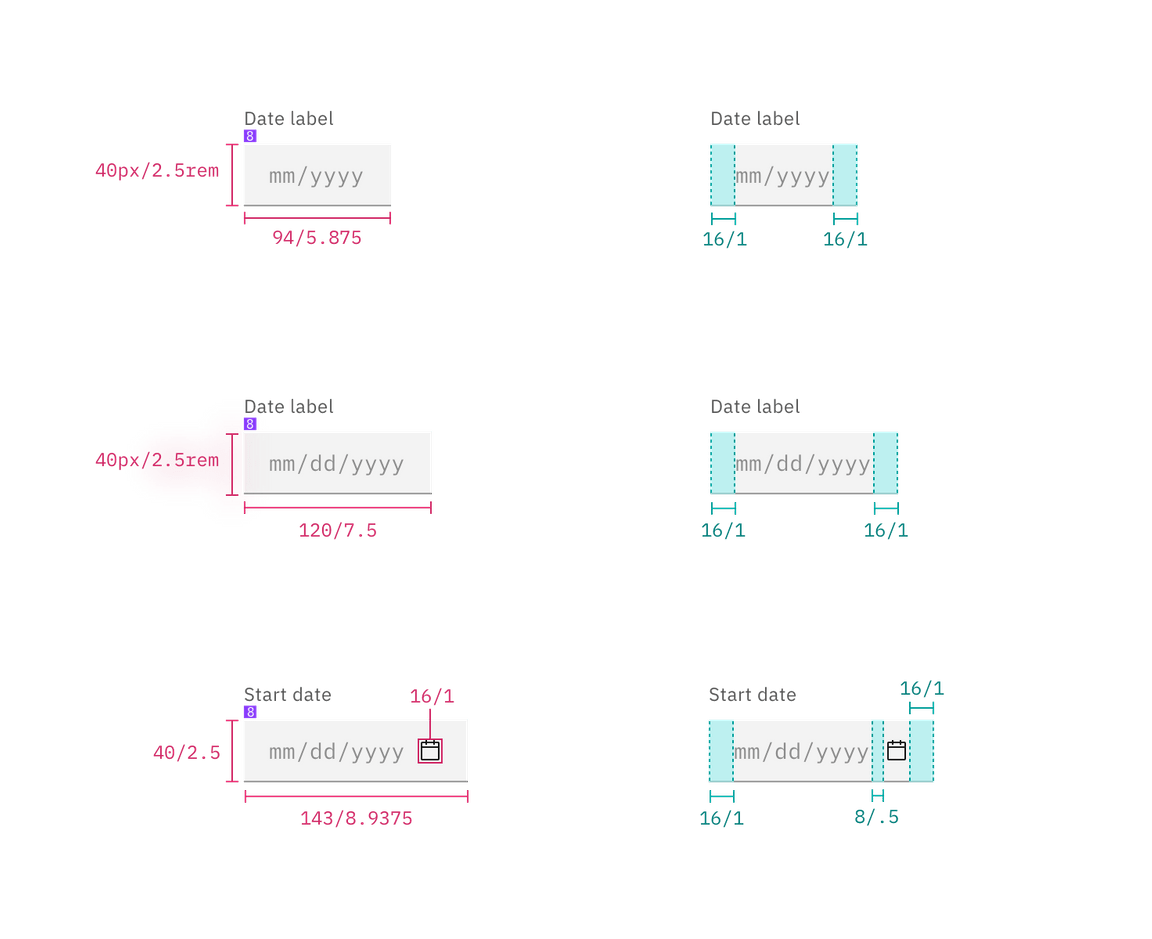
Structure and spacing for simple and single date pickers | px / rem
Calendar date pickers
| Class | Property | px / rem | Spacing token |
|---|---|---|---|
.bx--label | padding-bottom | 8 / 0.5 | $spacing-03 |
.bx--date-picker__input | height | 40 / 2.5 | – |
.bx--date-picker__input | width | 288 / 18 | – |
.bx--date-picker__input | padding-right, padding-left | 16 / 1 | $spacing-05 |
.bx--date-picker__calendar | height | 336 / 21 | – |
.bx--date-picker__calendar | width | 288 | – |
.bx--date-picker__calendar | padding-top, padding-right, padding-left | 4 / 0.25 | $spacing-02 |
.bx--date-picker__calendar | padding-bottom | 8 / 0.5 | $spacing-03 |
.bx--date-picker__icon | height, width | 16 / 1 | – |
.bx--date-picker__icon | padding-right, padding-left | 16 / 1 | $spacing-05 |
.today dot | height & width | 4 /0.25 | – |
day | height & width | 40 / 2.5 | – |
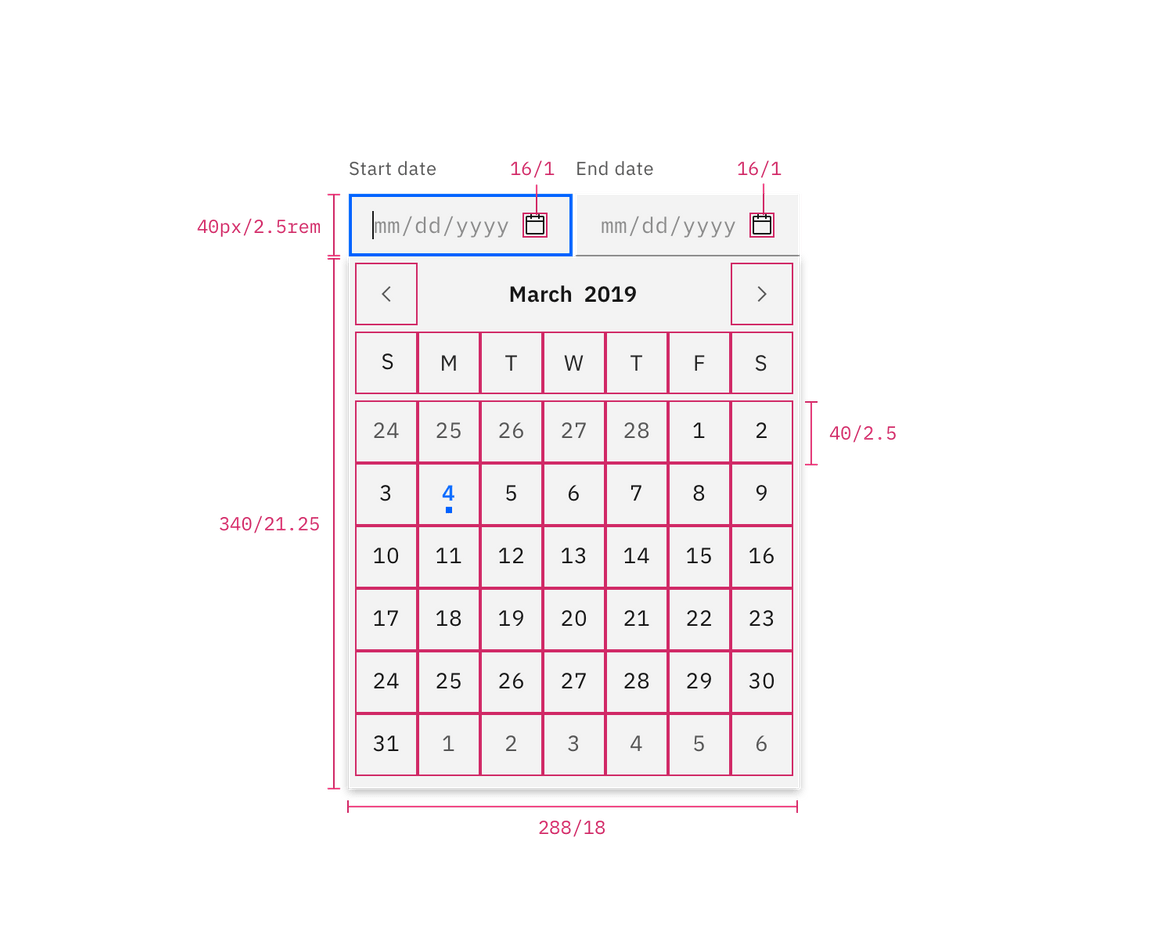
Structure for date picker | px / rem
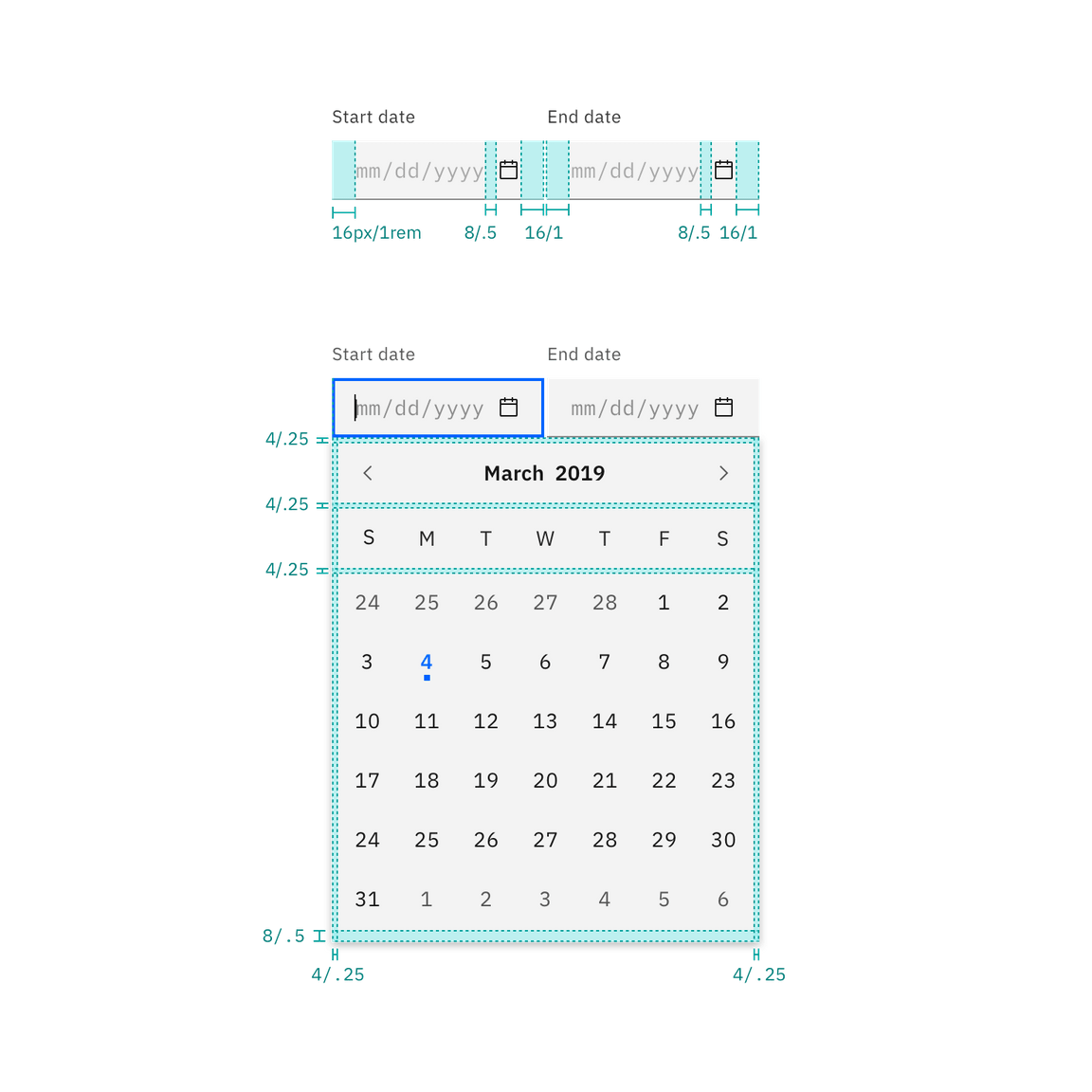
Spacing for date picker | px / rem
Time picker
There are two types of time pickers; a 12-hour and 24-hour time picker. The 12-hour Time Picker is accompanied by a time period (am/pm) input, while the 24-hour clock is not. Refer to select for inline select styling.
| Class | Property | px / rem | Spacing token |
|---|---|---|---|
.bx--label | padding-bottom | 8 / 0.5 | $spacing-03 |
.bx--time-picker__input-field | height | 40 / 2.5 | - |
.bx--time-picker__input-field | padding-right, padding-left | 16 / 1 | $spacing-05 |
.bx--select-input | padding-right, padding-left | 16 / 1 | $spacing-05 |
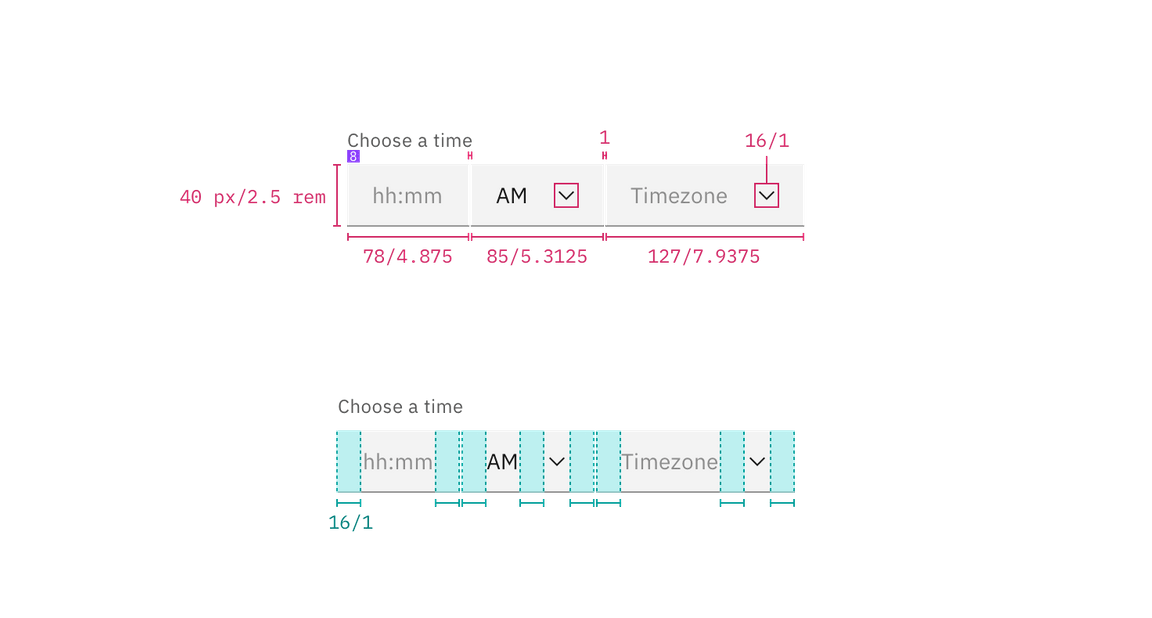
Structure and spacing for a time picker | px / rem